Treadmill Telemetry - Real-Time BLE Metrics
A while ago, I picked up a Sportstech S-Walk treadmill, a compact walking pad with built-in Bluetooth support. Naturally, I wanted to get more out of it than the default app experience and the default app just sucked big time. So I started digging into the treadmill’s BLE (Bluetooth Low Energy) capabilities to read real-time speed, distance, and workout time. I found myself in FTMS (Fitness Machine Service), a standard for communicating protocol with fitness equipment over BLE.
This post walks through the process of:
- Connecting to the treadmill over BLE
- Understanding the data sent from the treadmill
- Logging live workout data with Python
- Aggregating and analyzing the workouts
It’s all done in Python, working directly with Bluetooth Low Energy through bleak to read the data.
First Contact: BLE Connection Basics
At the heart of Bluetooth Low Energy (BLE) communication lies the Generic Attribute Profile (GATT), a hierarchical data model built around services and characteristics.
A characteristic represents a typed, addressable data value within a service. Each characteristic is defined by:
- A UUID: A unique 128-bit or 16-bit identifier (e.g.,
0x2ACDfor Treadmill Data) - A value: The actual data payload (e.g., speed, distance, etc.)
- A set of properties: Permissions and behaviors like:
Read– client can request the current valueWrite– client can send a value to the deviceNotify– device can push value changes to the clientIndicate– like Notify, but with acknowledgment
Characteristics are where most real interaction with a BLE device occurs. For example, the Fitness Machine Service (FTMS), standardized by the Bluetooth SIG, exposes several characteristics that map to specific telemetry or control points on fitness machines.
In most fitness scenarios, clients (like our Python script) subscribe to Notify characteristics to receive real-time updates. Instead of polling the device repeatedly, the device pushes updates any time the value changes, such as every second during a workout.
BLE Data: Who Are You and What Can You Do?_
After successfully connecting to the device, I query several key GATT characteristics to retrieve information about the treadmill’s identity and capabilities. These values are part of the standard Device Information Service and FTMS (Fitness Machine Service).
(Source: https://gist.github.com/nv1t/3856d1f23c7d7696bdaf6ba0d4d1c17b#file-swalk-read-py)
async def main(addr):
# [...] unimportant Source Code redacted
# Find the BLE device by address
device = await BleakScanner.find_device_by_address(
addr, cb=dict(use_bdaddr=False)
)
if device is None:
logger.error("could not find device with address '69:82:20:D9:27:90'")
return
logger.info("connecting to device...")
# Connect to the device
async with BleakClient(device) as client:
logger.info("Connected")
# Read device characteristics
manufacturer = await client.read_gatt_char("00002a29-0000-1000-8000-00805f9b34fb")
model = await client.read_gatt_char("00002a24-0000-1000-8000-00805f9b34fb")
hardware_revision = await client.read_gatt_char("00002a27-0000-1000-8000-00805f9b34fb")
firmware_revision = await client.read_gatt_char("00002a26-0000-1000-8000-00805f9b34fb")
fitness_machine_feature = await client.read_gatt_char("00002acc-0000-1000-8000-00805f9b34fb")
supported_speed_range = await client.read_gatt_char("00002ad4-0000-1000-8000-00805f9b34fb")
# Log the device characteristics
logger.info("Manufacturer: %s", str(manufacturer, "utf-8"))
logger.info("Model: %s", str(model, "utf-8"))
logger.info("Hardware Revision: %s", str(hardware_revision, "utf-8"))
logger.info("Firmware Revision: %s", str(firmware_revision, 'utf-8'))
logger.info("Supported Speed Range: %s", supported_speed_range.hex())
logger.info("Fitness Machine Feature: %s", fitness_machine_feature.hex())
# Start notification for a specific characteristic and handle notifications in a separate function
await client.start_notify("00002acd-0000-1000-8000-00805f9b34fb", notification_handler)
# Main loop to keep the program running until stopped
while not stopped:
await asyncio.sleep(1)
# Stop notification for a specific characteristic
await client.stop_notify("00002acd-0000-1000-8000-00805f9b34fb")
Here’s what a typical connection log looks like:
-> % python read.py
2024-02-07 16:32:49,638 __main__ INFO: starting scan...
2024-02-07 16:32:58,795 __main__ INFO: connecting to device...
2024-02-07 16:32:59,838 __main__ INFO: Connected
2024-02-07 16:33:00,505 __main__ INFO: Manufacturer: FITHOME
2024-02-07 16:33:00,505 __main__ INFO: Model: JJ-BT2-DL
2024-02-07 16:33:00,506 __main__ INFO: Hardware Revision: 1.0
2024-02-07 16:33:00,506 __main__ INFO: Firmware Revision: 1.017
2024-02-07 16:33:00,506 __main__ INFO: Supported Speed Range: 640058020a00
2024-02-07 16:33:00,506 __main__ INFO: Fitness Machine Feature: 0416000001000000
The values returned by these characteristics reveal quite a bit about the device. The Manufacturer and Model identifiers confirm that it’s a FITHOME treadmill, specifically the JJ-BT2-DL model. The Firmware and Hardware Revisions help track the software version (1.017) and hardware iteration (1.0) I’m working with. The Supported Speed Range provides insight into the treadmill’s operational limits, while the Fitness Machine Feature bitfield indicates which FTMS capabilities the device supports, such as target speed control or real-time metrics.
Decoding BLE Capabilities
The treadmill advertises its capabilities and supported ranges through two key GATT characteristics: Supported Speed Range and Fitness Machine Feature. These are encoded as raw byte strings, but with a little decoding, they reveal exactly what the machine can (and can’t) do.
Supported Speed Range
When I queried the treadmill, I got the following:
2024-02-07 16:33:00,506 __main__ INFO: Supported Speed Range: 640058020a00
This 6-byte payload encodes three unsigned 16-bit integers (in little-endian order):
64 00→0x0064→ 100 → 1.00 km/h (min speed)58 02→0x0258→ 600 → 6.00 km/h (max speed)0a 00→0x000A→ 10 → 0.10 km/h (step size)
So the treadmill supports target speeds between 1.0 and 6.0 km/h, adjustable in 0.1 km/h increments.
Fitness Machine Feature
The Fitness Machine Feature field defines what optional FTMS features the treadmill supports. My device reported:
2024-02-07 16:33:00,506 __main__ INFO: Fitness Machine Feature: 0416000001000000
This is an 8-byte bitfield, split into two 4-byte segments:
04160000→ Treadmill-specific features01000000→ General machine features
Breaking it down (bitwise), this treadmill advertises support for:
- Speed Range control (bit 2)
- Heart Rate Measurement (bit 10)
- Total Distance Reporting (bit 13)
- Incline Control (bit 14)
- User Data Support (bit 0 of general features)
Some of these features may require external accessories (e.g., a heart rate monitor), but it’s good to know they’re recognized at the protocol level.
Live Metrics
To access the treadmill’s live workout metrics, like speed, distance, and elapsed time, I needed to subscribe to a specific GATT characteristic that supports notifications. In this case, the characteristic with UUID 0x2ACD (defined by the FTMS spec as “Treadmill Data”) is responsible for streaming real-time performance data. By enabling notifications on this characteristic, the treadmill automatically pushes updates to my script whenever new data is available, eliminating the need for constant polling.
await client.start_notify("00002acd-0000-1000-8000-00805f9b34fb", notification_handler)
From Hex to Human
Once subscribed, the device continuously pushes data to my script in the form of a hexadecimal byte string, which is then parsed by the function notification_handler()
def notification_handler(characteristic: BleakGATTCharacteristic, data: bytearray):
"""
Handle notifications by logging the received data and appending it to a CSV file.
Args:
characteristic (BleakGATTCharacteristic): The characteristic the data is received from.
data (bytearray): The data received.
Returns:
None
"""
# Log the received data
logger.info("%s: %r", characteristic.description, data.hex())
# Extract speed, distance, and timedelta from the data
speed = struct.unpack("h", data[2:4])[0]
distance = struct.unpack("h", data[4:6])[0]
timedelta = struct.unpack("h", data[13:15])[0]
# Check if the log file for the current date exists
current_date = datetime.datetime.now().strftime("%Y-%m-%d")
file_name = f"logs/{current_date}.log.csv"
if not os.path.exists(file_name):
with open(file_name, "w") as f:
f.write("Workout (UUID), Speed (n/100 km/h), Distance (meter), Time (seconds)")
f.write("\n")
# Append the data to the log file
with open(file_name, "a") as f:
f.write("%s,%d,%d,%d,%d" % (str(workout_id),int(time.time()), speed, distance, timedelta))
f.write("\n")
The payload received looks something like this:
2024-02-07 16:33:00,594 __main__ INFO: Treadmill Data: '840500000000000000000000000000'
Each notification contains a compact payload encoding values like speed, distance, and time. My script parses this raw data using struct.unpack, extracting the relevant values and converting them into usable variables for logging and analysis.
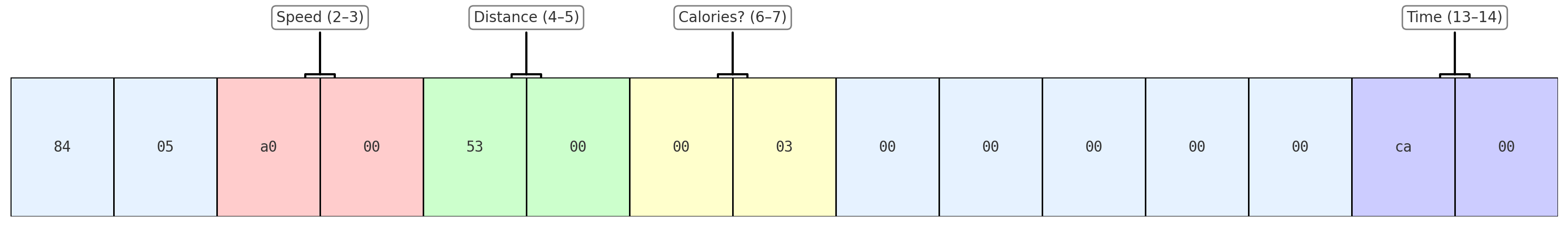
speed = struct.unpack("h", data[2:4])[0] # h => 2 byte signed integer
distance = struct.unpack("h", data[4:6])[0]
timedelta = struct.unpack("h", data[13:15])[0]
Afterwards this is logged into a CSV file for later retrieval and aggregation in the form of:
Workout (UUID), Timestamp, Speed (n/100 km/h), Distance (m), Time (s)
8a21..., 1708532560, 115, 32, 47
8a21..., 1708532561, 117, 34, 48
Turning Raw Logs into Clean Data
To make the data easier to import into platforms like Garmin, Strava, or other fitness tracking tools, I wrote a simple aggregation script. It reads through all the individual daily CSV log files, extracts the relevant workout entries, and combines them into a single, clean summary. This aggregated output includes total distance, total workout time, and timestamps, making it much more convenient to convert into GPX, TCX, or other formats these platforms understand.
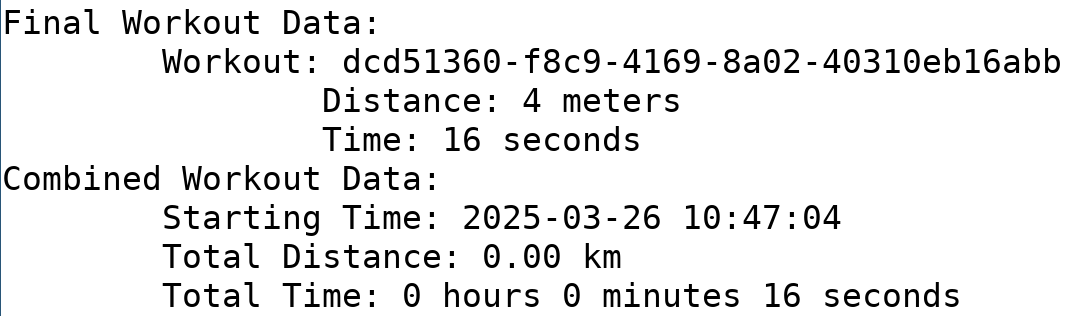
(Source: https://gist.github.com/nv1t/3856d1f23c7d7696bdaf6ba0d4d1c17b#file-aggregate-py)
starting_timestamp = None
workout_data = {}
# Check if the log file for the current date exists
current_dir = os.path.dirname(os.path.abspath(__file__))
current_date = datetime.now().strftime("%Y-%m-%d")
file_name = f"{current_dir}/logs/{current_date}.log.csv"
if not os.path.exists(file_name):
sys.exit()
with open(file_name) as csvfile:
reader = csv.reader(csvfile)
next(reader)
# Initialize an empty dictionary to store final results
workout_data = {}
for workout, timestamp, speed, distance, time in reader:
if starting_timestamp is None:
starting_timestamp = int(timestamp)
# Check if workout exists in the dictionary
if workout not in workout_data:
workout_data[workout] = {"distance": 0, "time": 0}
# Update distance and time if current values are higher
if int(distance) > workout_data[workout]["distance"]:
workout_data[workout]["distance"] = int(distance)
if int(time) > workout_data[workout]["time"]:
workout_data[workout]["time"] = int(time)
print("Final Workout Data:")
for workout, data in workout_data.items():
print(f"\tWorkout: {workout}")
print(f"\t\tDistance: {data['distance']} meters")
print(f"\t\tTime: {data['time']} seconds")
This is one of those ‘works on my machine’ solutions—feel free to clean it up!
Where to Go From Here?
- Automatically convert this treadmill data into a GPX or TCX file to upload to Strava! (And what tools or libraries would make that easiest?)
- Is it possible to send commands back to the treadmill (e.g., start/stop, change speed) using the FTMS Control Point? (How safe is it to try?)
- How standardized is FTMS across different treadmill brands? (Could this script work for other models with little or no changes?)
Resources
- Parsing Fitness Machine Data in GATT: https://jjmtaylor.com/post/fitness-machine-service-ftms/
- Reversing a Treadmill: https://taylorbowland.com/posts/treadmill-wrapping-up/
- pycling ftms implementation of indoor trainers: https://github.com/zacharyedwardbull/pycycling
- FTMS Documentation: https://www.bluetooth.org/DocMan/handlers/DownloadDoc.ashx?doc_id=423422
- Source Code: https://gist.github.com/nv1t/3856d1f23c7d7696bdaf6ba0d4d1c17b